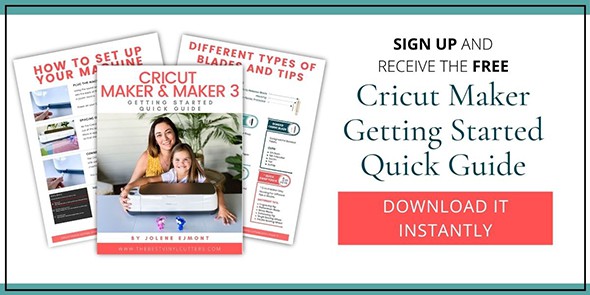Now that Cricut has confirmed that there is a newer model of the Cricut Maker, you may be wondering what the differences are between the two machines and if the latest model, the Cricut Maker 3, is worth investing in or upgrading to.
We will look at both these machines to see what is the same and what is different helping you to understand the differences between the Cricut Maker vs Cricut Maker 3, so that you can choose the best machine for you.
If you would like to read our review for each of these machines you can by reading the Cricut Maker review here and the Cricut Maker 3 review here.
>>> Click here to purchase your Cricut Maker
>>> Click here to purchase your Cricut Maker 3
The Maker 3 and Maker Comparison Table of Main Features
| Cricut Maker 3 Features | Cricut Maker Features |
| 13”x12′ Cut size when using Smart Materials | 12”x24″ Cut size |
| Bluetooth | Bluetooth |
| Tools: Fine Point Blade, Deep Point Blade, Bonded Fabric Blade, Rotary Blade, Knife Blade, Scoring Wheel & Stylus, Foil Transfer Tool, Cricut Pens & Markers, and Quick Swap Tools including the Perforation Blade, Wavy Blade, Debossing Tip and Engraving Tip. | Tools: Fine Point Blade, Deep Point Blade, Bonded Fabric Blade, Rotary Blade, Knife Blade, Scoring Wheel & Stylus, Foil Transfer Tool, Cricut Pens & Markers, and Quick Swap Tools including the Perforation Blade, Wavy Blade, Debossing Tip and Engraving Tip. |
| Matless Cutting when using Smart Materials | Have to use a mat when cutting any materials |
| Intuitive Control Panel | Intuitive Control Panel |
| Cuts two times faster than Cricut Maker | Cuts two times faster than Explore Air |
The Maker 3 and Maker Similarities
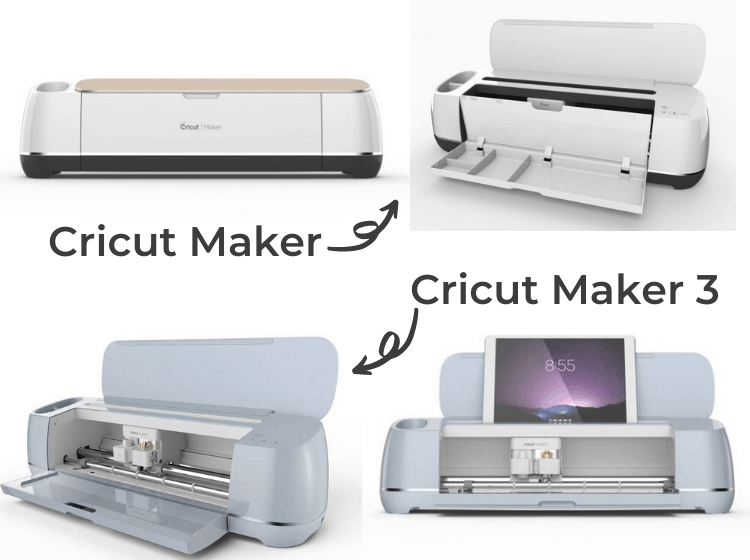
The Cricut Maker and the Cricut Maker 3 are the newer and flagship models from Cricut. With that being said you would expect that they share certain characteristics.
We’ll explore these similarities and look at the differences to see which one is the overall winner if you compare Cricut Maker 3 vs. Cricut Maker.
Ease of Use
The Maker and Maker 3 are both easy to use due to the intuitive control panel for choosing your material types for your project.
With the control panel, you choose all the materials in the Cricut Design Space software, which streamlines the creation process and allows you to choose from a large variety of project material types.
Plugging in either machine and connecting to Cricut Design Space is easy and you should be able to start crafting your designs within a few minutes.
Materials & Functions
The Cricut Maker and the Cricut Maker 3 can both work with over 300 materials from delicate paper, to leather, mat board, fabric, and even balsa wood.
They both work brilliantly with standard materials, as well as non-bonded fabric or thicker materials such as leather.
Both Maker 3 and Maker have the ability to write, score, cut, foil, and engrave various materials when using the many different blades and tools that are available for the Maker and Maker 3.
Bluetooth Enabled
Built-in Bluetooth is yet another shared characteristic. This allows you to transfer your designs from a computer or a tablet to your machine.
As the Cricut Design Space software is cloud-based, you can customize and edit your projects anywhere. All you need to do is to download the Cricut Design Space app.
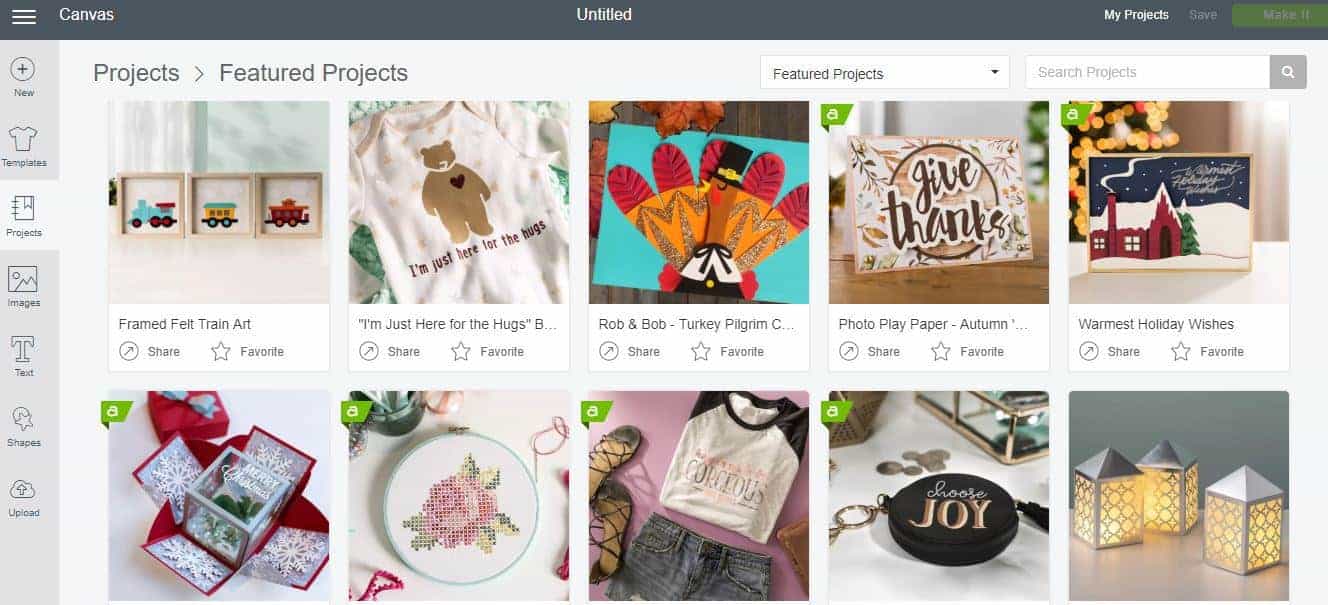
Double Tool Holder
We find the double tool holder useful. Both machines come with two clamps, Clamp A and Clamp B, that house separate tools.

This means that you don’t need to waste time switching between blades, scoring wheels, and pens! Just install the tools needed for the project and let the machine do its thing.
Storage Tray
Both machines have a handy storage tray which is great for storing all your tools and additional blades that you may have for your machine.

>>> Click here to purchase your Cricut Maker 3
>>> Click here to purchase your Cricut Maker
Differences Between the Maker 3 vs Maker
Now that we know the similarities between these two vinyl cutting machines, let's have a look at what is different about them so that you can understand why they are priced differently.
Twice as Fast
When the Maker was released, the fast cutting speed that could be achieved put this cutting machine ahead of many of the industry's leading competitors' machines.
The Maker 3 is now even faster than its predecessor the Maker as it can cut up to two times faster. T
The speed of the machine is very appealing for crafters, whether it be a business or hobbyists, as you get to create more projects in the same time frames as before.
Matless Cutting

The Maker 3 can cut without the use of a mat when cutting Cricut Smart Materials.
This new feature is great if you are a die-hard Cricut fan who only uses Cricut branded materials, but for many who like to use other brands of materials, this feature has no real benefit and is limited.
We think it is important to note that due to the capability of the machine being able to cut without a mat, the new machine will not have any mats included in the box.
If you want to cut any other materials you will need to purchase the Cricut mats that the predecessor machine uses.
Increased Cutting Capacity
The Maker 3 now has a slightly wider cutting capacity of up to 13″ compared to the previous width of 12″. However, don't forget that the mat is still limited to 12″ so this is only helpful when you use the Cricut Smart Materials.
The vinyl cutting machine can also cut up to 12 feet in length however just like being able to cut without a mat, this capability is limited to the use of Smart Materials only.
If cutting large-scale projects is your thing or if you make multiples of the same project, then this capability is appealing, however as mentioned, you will need to use Cricut Smart Materials for this (and to be honest we are not the biggest fan of Smart Materials – it is pricey and harder to use in comparison to other brands).
Print then Cut on Colored Paper
Being able to print then cut when using your Cricut machine is a very popular function. When using this function with the Maker the machine is limited to only being able to read the cut lines on white paper.
Now with the improved sensors on the Cricut Maker 3, you are able to print on colored paper and then cut. No longer be restricted to only white paper for print then cut is a wonderful upgrade from Cricut.
Color Option

We loved the option of being able to choose the color of the Cricut Maker. Although the color variety was not as extensive as the Explore Air 2 machines it was still great to know that there was a choice.
The new Maker 3 only comes in one color option, for now, a light blue. We would love to see Cricut giving us more color options as before, and hopefully, this is just a matter of time.
Not only has the color of the machine changed but the Maker 3 now has a matt finish which ensures that there are fewer fingerprints visible compared to the more glossy Maker.
Accessories

With the increased cutting capacity when using Cricut Smart Materials, Cricut updated the portable trimmer and also released a new roll holder that has a built-in trimmer.
The roll holder attaches to or sits on the tray of the Maker 3 and feeds the Smart Material in and out of the machine.
When the machine is finished cutting your project, it positions the end of the cut above the built-in trimmer so you can cut your material before unloading your project and material from the machine.
The portable trimmer has also been upgraded and now measures over 13 inches. Not only can you use it with the Smart Materials you can use it with any material or machine you use.

>>> Click here to purchase your Cricut Maker 3
>>> Click here to purchase your Cricut Maker
What's Included and What's Not?
Now that we’ve highlighted the common features and differences, don’t go out and buy one yet. Let’s have a look at what is included in the box for the Cricut Maker and the Cricut Maker 3.
| Cricut Maker 3 Box | Cricut Maker Box |
| Cricut Maker 3 machine | Cricut Maker machine |
| Welcome Card | Welcome Book & Quick Start Guide |
| Premium Fine-Point Blade + Housing | Premium Fine-Point Blade + Housing |
| Power Adapter & USB Cable | Power Cord & USB Cable |
| Material for a practice cut | Materials for a test cut |
| Free trial subscription to Cricut Access™ (for new subscribers) 100 ready-to-make projects online | Free trial subscription to Cricut Access™ (for new subscribers) 100 ready-to-make projects online |
| Pen and Accessory Adapter (pre-installed in the Clamp A) | 12” x 12” LightGrip cutting mat |
| 12” x 12” FabricGrip Mat | |
| Pen and accessory adapter (pre-installed in the A clamp) |
Other Compatible Materials
The added benefit of the Maker 3 is that you can cut Smart Materials with it. Currently, Cricut offers Smart vinyl, Smart Paper, and Smart Iron-On.
You also will have the added benefit of working on colored paper or cardstock when doing print-then-cut projects.
Price
The Cricut Maker and Cricut Maker 3 both retail for $399.99, however, the Cricut Maker is often on sale and can be purchased for $349.99.
With the improvements that have been made to the Cricut Maker 3 you will need to decide if the extra $50 is worth it, especially as the upgraded features are limited to Cricut products only.
If this is your first vinyl cutting machine, you may need to carefully consider if you will only use Cricut materials thereby not having the need to purchase additional mats for cutting non-Cricut branded materials.
Chances are, as you use your machine for more and more projects, you will want to use different brand materials which means you will need to purchase mats to use with the Cricut Maker 3.
Feeling Unsure if the Maker 3 is For You?
If you wish to see what is the best Cricut machine available, have a look at the best Cricut machine buyers guide to see which of the Cricut machine/s are best for you.
Not sure if a Cricut cutting machine is for you, then read our best vinyl cutter guide to see what other vinyl cutters are available.
Pros and Cons
First of all, you can't go wrong with either the Maker 3 or the Maker.
When it comes to downsides, there is some room for improvement in the Design Space app. It is quite basic which might be fine for beginners, but you might want more options to edit and customize the graphics.
Some people might find the machines a bit loud. But all cutters in this price range will have noise, especially at Cricut’s speed and cutting ability.
When Cricut launched the Maker it came with commercial-grade technology allowing the Cricut Maker to control the direction of the blade and cut with pressure to match the material you are using for your project.
Due to this increased cutting power of 10X more than the Explore models, you can take on more materials than ever before ensuring that the Maker cutting machines rival many of the commercial cutting machines available on the market.
The benefits of both machines are the dual tool holder and speeds as this can be a major time saver.
Cricut Maker 3 vs Maker – The Final Verdict

Given that both machines perform equally when not using Cricut Smart Materials, it is difficult to declare one machine better than the other.
Hear me out, as I share with you why I think they are on an equal footing.
If this is your first Cricut machine then we highly recommend that you invest in the newest and latest machine. So it only makes sense to grab the Maker 3, but make sure to grab a green and blue cutting mat with your purchase as well.
If you are trying to figure out if you should upgrade from the Maker to the Maker 3, then it really depends on whether you need faster cutting, a larger cut area, if you wish to work with Cricut Smart Materials and if you want to print and cut on colored paper.
If you do, then upgrade. But if none of those fill you with excitement then I suggest you keep using your Maker which is still a fabulous vinyl cutting machine that rivals commercial cutting machines!
So I hope that answers your question about whether you should buy the Maker or Maker 3. If you are still confused, drop us your questions in the comments below.
>>> Click here to purchase your Cricut Maker 3 (Or check out the Cricut Maker Bundle deals here)
>>> Click here to purchase your Cricut Maker
Which one will you get? Will you upgrade to the Maker 3?
Read more comparison posts:
- What is the difference between the Silhouette Portrait 2 Vs. Cameo 3
- Which is best: Silhouette Cameo 4 Vs Cricut Maker 3
- Find out what the difference is between Cricut Maker vs Explore Air 2
- Which is best: Cricut Explore 3 Vs Explore Air 2?
- Which one should you buy? Cricut Maker 3 Vs Cricut Joy comparison post.
- Explore 3 vs Cameo 4 – Which one is the better choice?
- Read our Cricut Explore 3 vs Cricut Joy comparison post.