The name Cricut needs little introduction for crafters who make decals, stickers, cards, and other embellishments.
This company manufactures some of the best vinyl and die-cut machines that are perfect for a variety of purposes. The recent addition to the Cricut cutting machines is the Maker 3 and Explore 3.
In this post, we will look at the difference between the Cricut Maker 3 vs. Cricut Explore 3.
We want to help you pick the best machine for you and your needs, so we will look at all the features each of these new machines has to offer so that you can make the best choice when choosing which machine would be perfect for you.
>>> Click here to purchase your Cricut Maker 3 (Our Preference)
>>> Click here to purchase your Cricut Explore 3
Difference Between Cricut Maker 3 vs Explore 3
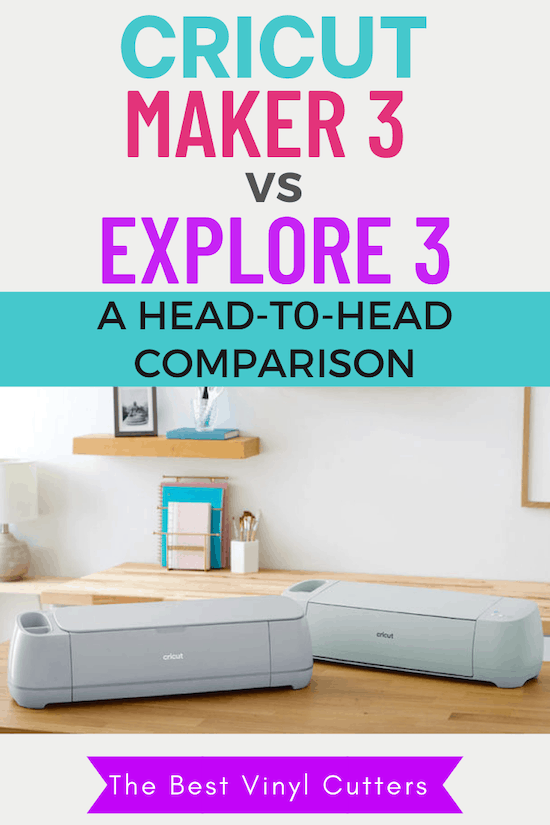
Both of these machines are the latest and newest models from Cricut. As such, they both have the latest technology and also share some similarities.
If you want to compare all of the best Cricut machines you can find our Cricut comparison chart here.
Similarities
You’ll find that both machines are super easy to use. The setup and printing/cutting process are simple to master even if you don’t have any prior experience.
With either model, you should be able to start crafting your designs a few minutes after plugging in the machines.
2 x Faster than Previous Models
The all-new Cricut Maker 3 and Cricut Explore 3 have more powerful motors, which means you now have the ability to cut up to 2X faster than before when using Smart Materials™ — all without sacrificing power or precision.
Ability to Cut Over 100+ Materials
Cricut Explore 3 and Cricut Maker 3 are both capable of writing, scoring, and cutting through more than 100 materials like delicate paper and tough leather, matboard, and even balsa wood which is exactly what the previous Cricut Explore Air 2 and Cricut Maker could do.

Image courtesy of Cricut.com
Cutting Width of 13″ x 12 Feet
One of the improvements that make the new Cricut Maker 3 and Explore 3 different from the previous models is that they now both have a maximum cutting width of 13 inches (33 cm) compared to the previous width of only 12 inches (30.5 cm).
They can also both cut longer lengths of some materials up to 12 feet (3.6 m) which is a huge improvement from the previous maximum length of 1.9 feet (58 cm).
Additional Roll Holder with Trimmer
To make cutting longer project lengths easier, both machines are compatible with a new and optional roll holder.
The new roll holder can hold a roll of Smart Material up to 75 feet (22.86 meters) and has a built-in trimmer making it extremely easy to manage your large-scale projects.

Ability to Cut Smart Materials (Without the Need for a Mat)
The biggest change with the Cricut Maker and Explore 3 is the ability for the machines to cut Cricut Smart Materials without the use of a mat!
The Smart Materials are fed directly into the machine and when using these materials both machines can cut two times faster than the Cricut Maker and Cricut Explore Air 2’s Fast Mode.
Cutting without a mat was a great feature of the Cricut Joy machine so it was only a matter of time that this capability was added to the Cricut Maker and Explore family.
The Smart Materials available from Cricut, for now, are Cricut Smart Vinyl (both permanent and removable), Smart Iron-On, and Smart Paper Sticker Cardstock.
Print then Cut White and Colored Paper
Another great feature is that both the Cricut Maker 3 and Explore 3 can now print then cut on colored paper and not only white paper.

Image courtesy of Cricut.com
Differences Between the Cricut Maker 3 and Cricut Explore 3 Machines
Now that we know how these machines are similar, let's see why you will have to pay around $100 extra to purchase the Maker 3 instead of the Explore 3.
The Number of Materials it Can Cut
Whilst the Explore 3 machine can cut over 100+ materials, the Maker 3 can cut over 300+ materials. This means that you love freedom and flexibility the Maker 3 will be the best choice for you.
The machine can handle all the materials the Explore 3 can, but it can also cut much thicker materials as well (such as leather and basswood).
If you prefer to save $100 and you only work with standard material such as paper, cardstock, vinyl, felt, and stiffened fabric, then the Explore 3 will be enough for you.
The Number of Blades/Tools it Can Work With
The Explore 3 can only fit 6 of the Cricut blades/tools into its clamps. You will be able to cut, write, score and use the foiling tool.
The Maker 3 can fit 13 tools into its clamps. You will be able to cut, write, score foil, deboss, engrave, and more.
How it Cuts Fabric
If you want to work with fabric, we highly recommend the Maker 3 as it comes with a rotary blade that has the ability to cut thin to thick fabric with ease and without the need to stiffen the fabric.
In comparison, the Explore 3 struggles to work with fabric. You can't use the rotary blade on this machine, so if you wish to cut the fabric you will need to use a backing for the fabric, or stiffen it up pre-cutting and use the Bonded Fabric Blade.
Price
The Cricut Maker 3 will cost you about $100 more than the Explore 3.
Which One Should you Buy?
Crafters, DIY enthusiasts, and small businesses are bound to find the Cricut Explore 3 quite adequate. It can turn your ideas into fruition regardless of your niche and area of interest.
You can create paper crafts, cards, vinyl decals, stickers, felt flowers, and so much more with this machine. If you have no interest in working with thicker materials or fabric, then this machine is perfect for you.
On the other hand, the Cricut Maker 3 is a lean mean die-cutting, vinyl, and fabric cutting machine. It rivals the power and speed of much larger industrial die cutters and decal makers.
The advanced features and specs allow for greater precision and more intricate designs.
Here’s the story. Get the Cricut Maker 3 if you’re using it for your small business. Especially if you wish to cut detailed designs, cut thicker materials such as leather, or wish to cut fabric.
This machine will also allow you to do things such as debossing, engraving, perforation, and more than the Explore 3 can't do.
However, if you only want a cutter for your home, you can easily find a winner in the Explore 3 for $100 less than the price of the Maker 3.
>>> Click here to purchase your Cricut Maker 3 (Around $399)
>>> Click here to purchase your Cricut Explore 3 (Around $299)
Let's have a closer look at how the new releases are different from their previous models. First, we will have a look at my favorite machine, the Cricut Maker 3.
Cricut Explore 3 vs. Maker 3 Reviews

Image courtesy of Cricut.com
Now that we’ve highlighted the common features, don’t go out and buy one yet. Let’s take a closer look first. One at a time, shall we?
1. Cricut Maker 3 Review
Other than the buttons being upgraded on the Cricut Maker 3, the overall look and feel of the Maker have not changed much.
The white color of the machine has been changed to powder blue (this is the only color available for now but we have a feeling that this will change with time with more color options available).

Image courtesy of Cricut.com
Just like the Maker, the Cricut Maker 3 cuts over 300+ materials from thin paper and fabric to thicker materials like matboard, leather, and basswood. The Maker 3 can also cut Cricut’s Smart Materials.
See what type of projects you can create with the Cricut Maker 3 here.
Cricut Maker Blades, Tools, and Accessories
The Cricut Maker 3 can use all 13 previous tools that the Maker could.
Fine Point Blade (Included)
A premium fine point blade is included with the housing in Clamp B. The Premium Fine Point Blad cuts most lightweight to medium-weight materials, including cardstock, vinyl, and faux leather.
Rotary Blade (Not Included)
The rotary blade is one of the blades for the Cricut Maker that can be used with the Cricut Maker 3.
The rotary blade utilizes a rolling and gliding action to help you cut through different materials like fabric, paper, vinyl, and more. You don’t need any backing material to use this precision and speedy blade.
You can grab some tips on how to cut fabric with the Cricut Maker here.
Knife Blade (Not Included)

This knife is engineered to perform like an X-ACTO blade. It allows you to cut materials up to 2.4 mm thick, including mat board and balsa wood.
You can find out what sort of materials you can cut with the Cricut Maker 3 here.
Fabric Pen (Not Included)
This is an excellent tool for tracing out patterns to help you preview if they’ll fit. The ink is not permanent so feel free to apply it to different fabrics.
Scoring Wheels (Not Included)
The Cricut Maker 3 is compatible with the company’s scoring wheel and double scoring wheels. These tools are razor-sharp for creating deep scores in any material.
Other Compatible Tools
If this is not enough for you, Cricut has more optional tools for Maker 3. They include deep-point blades, fine-point pens, and calligraphy pens. Plus, the Adaptive Tool System controls the blades and provides precise cutting force.
And guess what? You can store all the tools in the built-in compartment to keep them within reach and neatly organized.
The Cricut Maker also features a docking slot with a USB charging port for your smartphone or tablet.
What’s Inside the Cricut Maker 3 Box?
The Cricut Maker 3 comes with the machine itself, a power adaptor and cable, an accessory adaptor (in Clamp A) a premium fine point blade (housing included in Clamp B), and some bonus Smart Materials that you can use to get crafting straight away!
The noticeable difference is that there are no mats, pens, or rotary blades that came with the previous Maker machines. A great way to get more goodies is to simply purchase a bundle of materials and supplies with your machine. Find all the best Cricut Maker 3 bundle deals here.
Cricut Maker 3 Price
The Cricut Maker 3 is the company’s top model of the 5 machines they now support. You can expect it to come with a price that matches its status.
Nothing else anywhere near the price range can match its cutting depth, cutting force, and speed.
Due to all of these improvements, the Cricut Maker 3 will cost you about $100 more than the Explore 3, retailing at $399.
You can read our full Maker 3 review post here for more detailed info on this cutter.
>> Click here to purchase your Cricut Maker 3
2. Cricut Explore 3 Review

Image courtesy of Cricut.com
As one of the latest additions to the Cricut family, the Explore 3 is designed to optimize your workflow.
With the ability to cut longer-length projects using Cricut Smart Materials and at a speed two times faster than the Explore Air 2, you are able to not only save time on your projects but create more projects in that same time frame.
You might also notice that the Explore 3 doesn't have a material setting dial anymore. This means that you can now set all your material settings in Design Space – which makes it much easier.
Cricut Explore 3 also features a tray to hold your mobile device or tablet while working.
The Explore 3 no longer has a shiny finish and only comes in the Mint Green for now. The Explore 3 is a more affordable machine so it’d make sense to appeal to a wider range of styles.
Cricut Explore 3 Blades, Tools, and Accessories
When it comes to the tools, the Explore 3 can use all the same tools as the Cricut Explore Air 2.
Premium Fine-Point Blade
This Cricut Explore 3 has a decent cutting force using the standard blade, the Explore 3 can cut up to 1.5mm deep.
Deep-Point Blade
For deeper cuts, you’ll need to switch to an upgraded blade that can cut up to 2mm.
The machine can cut through the same 100+ materials as the Maker 3 except not as deep, of course (because you can't use the knife blade in this machine).
Bonded Fabric Blade
Another thing that stands out is its struggle to work with fabric. You can't use the rotary blade on this machine, so if you wish to cut fabric you will need to use a backing for the fabric, or stiffen it up pre-cutting and use the Bonded Fabric Blade.
It is still a fabulous machine though, and ‘good-enough' if you don't really work with thick materials or fabric.
What’s Inside the Cricut Explore 3 Box?
The Explore 3 comes with the machine and the same items as the Maker 3, being a power adaptor and cable, an accessory adaptor (in Clamp A) a premium fine point blade (housing included in Clamp B), and some bonus Smart Materials that you can use straight away!
Again there are no mats or any other accessory or tools included as you receive for the Explore Air 2.
Cricut Explore 3 Price
The Cricut Explore 3 can be purchased for around $100 cheaper than the Maker 3 and retails at $299. Shall we say that you are getting a lot for your money?
This machine is capable of handling everyday use with ease. It might be good enough for a small business if you’re using it for in-house production. However, you might want to consider the Maker 3 if you’re producing stuff for sale.
You can read our full Cricut Explore 3 review here.
A great way to get more goodies is to simply purchase a bundle of materials and supplies with your machine. Find all the best Cricut Explore 3 bundle deals here.
> Click here to purchase your Cricut Explore 3
Pros and Cons
First of all, you can't go wrong with either the Maker 3 and or the Explore 3.
- When it comes to downsides, there is some room for improvement in the Design Space app. It is quite basic which might be fine for beginners, but you might want more options to edit and customize the graphics.
- Some people might find the machines a bit loud. But all cutters in this price range will have noise, especially at Cricut’s speed and cutting ability.
- With that said, the more affordable Cricut Explore 3 may have some limitations in terms of cutting power and depth. You are not likely to notice any difference with standard materials like vinyl, paper, and cardboard stock. And if you wish to cut something thicker, you can always get the upgraded blade that can cut up to 2mm.
- The major benefits of both machines are the speed and ability to cut without a mat and longer projects using Cricut's Smart Materials. The software allows you to choose two different speed modes and you can use the tools simultaneously. This can be a major time saver.
>>> Click here to purchase your Cricut Maker 3 (Our Preference)
>>> Click here to purchase your Cricut Explore 3
Individual Benefits
The top of the line Cricut Maker 3 has superior cutting power and cutting depth. This puts it close to the levels of professional machines and allows for greater versatility in terms of materials and designs.
Cricut’s Adaptive Tool System controls the blades or tools to match the material in use.
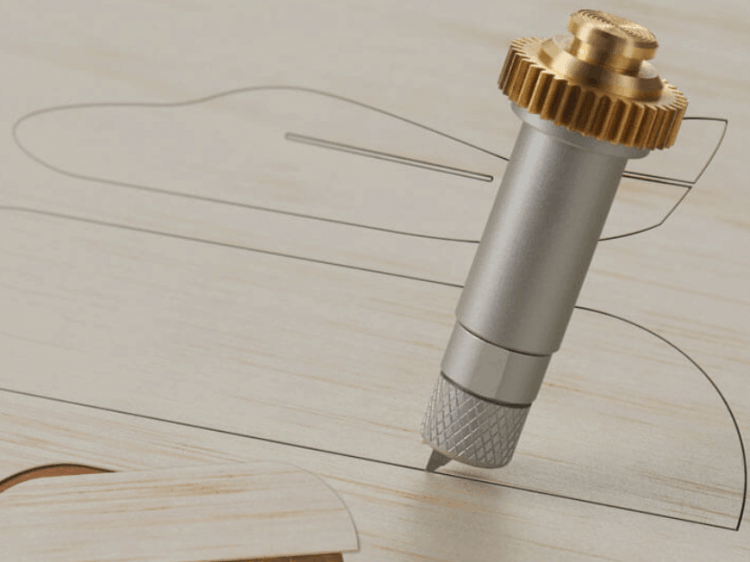
Unlike the Explore 3, the Maker 3 is compatible with rotary blades for fabrics. And don’t forget all the additional tools that you can use from the Maker that are compatible with this model. Overall, you are getting exceptional precision for any material.
The difference in cutting force is much higher in the Maker 3, which restricts the Explore 3 to light- and medium-density materials. But it can handle all the standard materials really well.
And then there’s the price. It’s safe to assume that Cricut Explore 3 fits the budget of most crafters and business owners. More importantly, you won’t be making any significant compromises in terms of performance.
Cricut Machine Comparison Chart
Before we leave you with the verdict on which machine you should buy, here is a super handy chart from Cricut that summarises how these machines compare to each other.
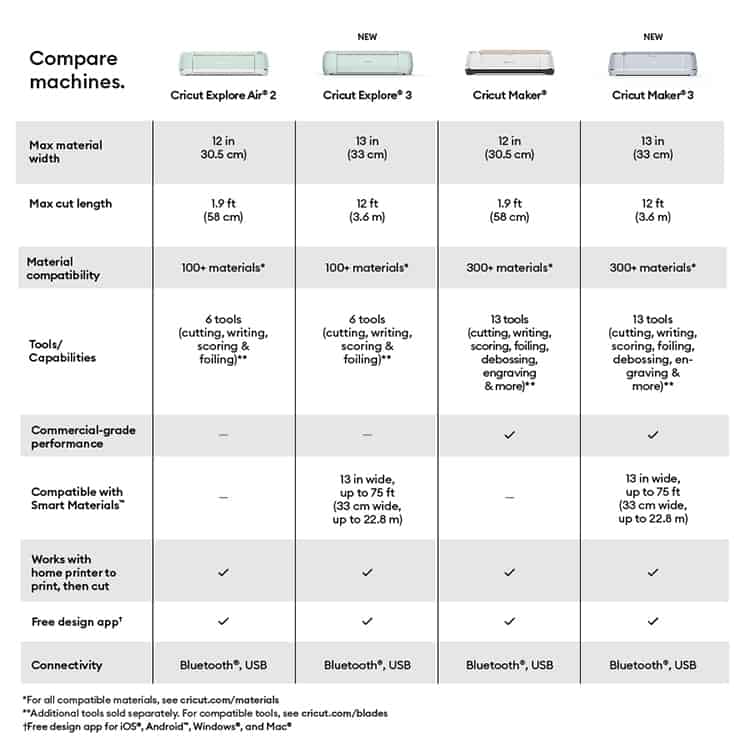
Cricut Maker 3 vs Explore 3 – The Final Verdict

Image courtesy of Cricut.com
Would it be a cop-out to declare no explicit winner? How about two winners? Hear us out before you throw your hands up in the air.
In essence, the final choice is up to you and it boils down to what you use the machine for.
Crafters, DIY enthusiasts, and small businesses are bound to find the Cricut Explore 3 quite adequate. It can turn your ideas into fruition regardless of your niche and area of interest.
On the other hand, the Cricut Maker 3 is a lean mean die-cutting, vinyl, and fabric cutting machine. It rivals the power and speed of much larger industrial die cutters and decal makers.
The advanced features and specs allow for greater precision and more intricate designs.
Here’s the story. Get the Cricut Maker 3 if you’re using it for your small business. Especially if you wish to cut detailed designs, cut thicker materials, or wish to cut fabric.
This cutter will also save you time as it works so much faster than the Explore Air 2 or Maker.
However, if you only want a cutter for your home, you can easily find a winner in the Explore 3 for $100 less than the price of the Maker 3.
Which one do we use? I love using the newest and latest. That way I know the technology on the machine will last for a few years. So we personally use the Cricut Maker 3 at home.
>>> Click here to purchase your Cricut Maker 3 (Our Preference)
>>> Click here to purchase your Cricut Explore 3
- See how these two cutters compare against other vinyl cutters by reading through our vinyl cutter machine reviews.
- Find out how to use Cricut Maker 3 in our full guide here.
- Here is your beginner's guide on how to use the Cricut Explore 3.
