Getting started with Cricut can be overwhelming when you're unsure which machine suits you best. Are you better off purchasing the Cricut Joy vs Cricut Explore 3?
You may also wonder if the Explore 3 is worth the higher price tag and why it costs much more than the Joy.
I’ve owned every single Cricut machine on the market, from the Explore 3 to the Joy. Personally, I’ve used both of them to create different projects, ranging from paper crafts, greeting cards to vinyl decals and more.
Additionally, I used to run online classes to teach people how to use both the Joy and the Explore 3 – I had so much fun in those classes!

Don't have time to read the full article?
THE BEST CUTTER TO BUY – EXPLORE 3
The Explore 3 outperforms the Joy cutter in both versatility and precision, capable of cutting over 100+ materials (in comparison to the Joy's 50) and larger sizes up to 13”x12′ (in comparison to the Joy's tiny 4.5”x20′).
It is more expensive but worth the investment for those seeking creative freedom.
So I want to make it easy for you, to help figure out which one you should choose.
We will look at both these machines to see what is the same and what is different, helping you understand the differences between the Cricut Explore 3 and Joy, so that you can make an informed decision about which cutter is best for you.
If you would like to read our review for each of these machines, you can read the Cricut Explore 3 review and the Cricut Joy review here.
>>> Click here to purchase your Cricut Explore 3
>>> Click here to purchase your Cricut Joy
Quick Comparison Overview: Cricut Joy Machine vs Cricut Explore 3 Specs
Here's a quick comparison guide for those short on time. It outlines the main differences between the two machines in terms of specs.
Later, we’ll delve into each spec in more detail, as well as the pros and cons of each machine for those seeking a more comprehensive guide.

My Top Pick: Explore 3
- Cutting Force: The stronger of the two machines (400g force).
- Cutting Size: 13”x 24″ (for all materials, except for Smart Materials which it can cut 13″ x 12′).
- Cutting Speed: Faster than the Joy.
- Matless Cutting: Can cut Cricut Smart Materials matless.
- What Can It Do: It can cut, draw, emboss, deboss, engrave, perforate, and score.
- How Many Materials Can It Cut: 100+

Cricut Joy
- Cutting Power: Not as strong as the Explore 3 – better for thin material.
- Cutting Size: 4.5”x20′ (for all materials, except for Smart Materials which it can cut 4.5″ x 12′).
- Cutting Speed: Slower than the Explore 3.
- Matless Cutting: Can cut only cut Cricut Smart Material matless.
- What Can It Do: It can cut, write, draw, and foil.
- How Many Materials Can It Cut: 50+
Main Features Comparison Table: Cricut Explore 3 vs Joy

| Explore 3 Features | Joy Features |
| 13”x12′ Cut size when using Smart Materials | 4.5”x20′ Cut size when using Smart Materials |
| Bluetooth | Bluetooth |
| Tools: Fine Point Blade, Deep Point Blade, Bonded Fabric Blade, Scoring Stylus, Foil Transfer Tool, Cricut Pens & Markers | Tools: Cricut Joy Blade, Cricut Joy Markers & Pens, Cricut Joy Foil Transfer Tool, Cricut Pens & Markers |
| Matless Cutting when using Smart Materials | Matless cutting when using Smart Materials. Have to use a Cricut Joy cutting mats (card cutting mat and standard mat) when cutting any other materials |
| Intuitive Control Panel | No Control Panel |
| Cuts much faster than Cricut Joy | |
| >>> Click here to purchase your Cricut Explore 3 | >>> Click here to purchase your Cricut Joy |
The Explore 3 and Joy Similarities

The Cricut Joy and the Cricut Explore 3 are two of the more recent cutting machines released by Cricut, and as would be expected, they will share specific characteristics.
We'll explore these similarities and differences to see which one is the overall winner if you compare Cricut Explore 3 vs. Cricut Joy.
Ease of Use
Both the Explore 3 and Joy are very easy to use, and due to the simplicity of materials that the Joy can cut, many find that the Cricut Joy is the more straightforward machine to learn how to use.
With both cutting machines, you will have to choose all the materials in the software, which streamlines the creation process.
With either machine, you should be able to start crafting your designs a few minutes after plugging in and connecting to the Cricut Design Space software.
Materials & Functions
The Cricut Joy can work with over 50 materials, whilst the Cricut Explore 3 can work with over 100 materials. Both machines can cut the most popular types of material, such as paper, cardstock, and vinyl (HTV and adhesive).
They both work brilliantly with standard materials and are not designed to work with thicker leather or balsa wood.
If you wish to cut thicker material, I highly recommend you purchase the Maker 3 instead. Check out our Explore 3 vs. Maker 3 post here if you are interested.
Both the Explore 3 and Joy are capable of writing, cutting, and foiling.

Bluetooth Enabled
Built-in Bluetooth is yet another shared characteristic. This allows you to transfer your designs from a computer or a tablet to a machine.
As the Cricut Design Space software is cloud-based, you can customize and edit your DIY projects anywhere. All you need to do is to download the Cricut Design Space app.
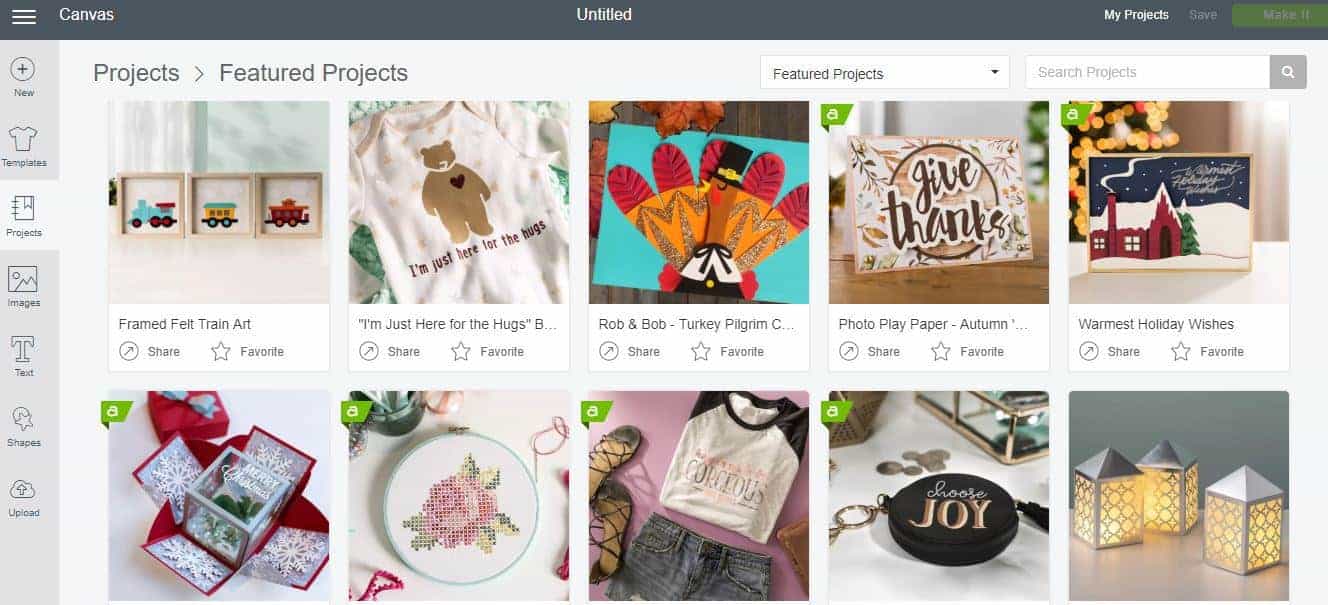
Color Option
The Explore 3 and Cricut Joy is only available in one color choice. The Explore 3 is available in a matt green color option, while the Joy is only available in blue.
Matless Cutting
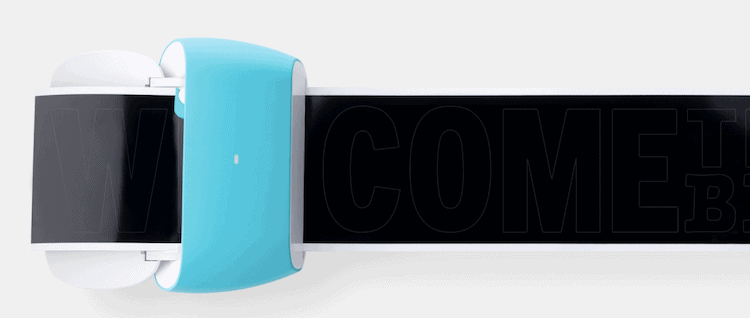
The Explore 3 and the Joy can both be cut without using a mat when cutting Cricut Smart Materials.
This feature is excellent if you are a die-hard Cricut fan who only uses Cricut-branded materials. Still, for many who like to use other materials, this feature has no real benefit and is limited.
If you want to cut non-Cricut brand materials with either machine, you need to use a cutting mat.
Note, however, that the Cricut Explore 3 does not come with a cutting mat, so this has to be purchased additionally if you wish to cut materials that are not the Cricut Smart Materials.
Similarly, if you want to create cards with the Smart Card Inserts for the Cricut Joy, you will need to purchase the Card Mat in addition to the machine.

Major Differences: Cricut Joy vs Explore 3
Now that we know how they are similar, let's look at what is different about them to understand why they are priced differently.
1. Cutting Machine Size & Weight
The first and most obvious and biggest difference between the Explore 3 and Cricut Joy is the size.
The Joy cutter is super cute and compact and weighs in at 3.9 lbs (1.75 kg). Its dimensions are a mere 8” x 4” x 4” (20.32 cm x 10.16 cm x 10.16 cm).
The Cricut Explore 3 is quite a bit bigger as it weighs 10.68 lbs (4.85 kg). Its dimensions are 21.18” x 6.99” x 4” (h) (20.32 cm x 10.16 cm x 10.16 cm).
Overall the Cricut Joy is half the weight and half the size if not more of the Cricut Explore 3.
I love it
The Cricut Joy is the best investment for a beginner.
It’s easy to setup and navigate through the app, I learned the softwares capabilities within a few projects 😉 and the vinyl bundle is perfect to get you started.
Melissa (Reviewed on Cricut) ⭐️⭐️⭐️⭐️⭐️
This is quite a huge difference and will be a point to consider if you are short on space and need to easily and quickly store your cutting machine.
2. Double Tool Holder vs Single
The Cricut Explore 3 can work with a lot more tools than the Cricut Joy.
Because of this, Explore 3 features a double adaptive tool system, offering separate tools as compared to Cricut Joy's single tool holder.
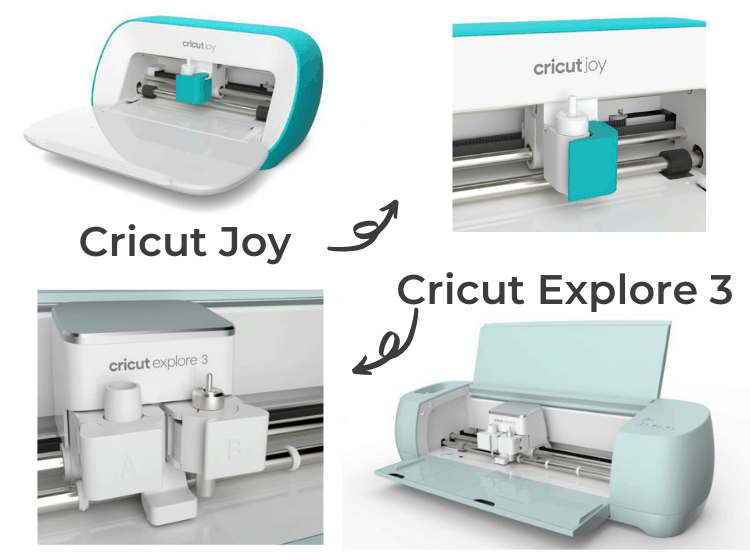
We find the double tool holder is a godsend – being able to work with multiple implements is a breeze.
You can swap between blades, scoring wheels, and pens without breaking your flow – simply load the necessary tools and let the machine work its magic.
And if you need to shift to a different tool, the Clamp B quick release makes the whole process effortless.
If you're only working on simple projects that require a single action like cutting, the Cricut Joy might suffice.
But for complex projects that require multitasking – cutting and scoring, for instance – I strongly recommend investing in the Explore 3.
This upgrade will significantly improve the quality of your results, making craftwork an endlessly enjoyable experience.
3. Cutting Speed
The Explore 3 is super fast and can cut up to two times faster than its Explore Air 2.
Although the Cricut Joy is great for quick, simple projects that take less than 15 minutes, it falls short when it comes to speed and competition with the Explore 3.
If you're looking to undertake multiple projects concurrently, the Explore 3 is the better option as it allows faster and more efficient creation.
4. Materials It Can Cut

Not only can the Explore 3 work with the same materials that you can cut with the Joy, but it also has the capability of working with many more types of materials, including bonded fabric, leather, and even cork.
It can cut over 100 different materials, making this a tremendous home-cutting machine for the hobby crafter or even for a serious crafter who is thinking about starting up a small business.
If you wish to create projects with materials like the bonded fabric of leather and cork, you will need to purchase the Bonded Fabric Blade or the Deep Point Blade, together with the Explore 3 machine.
Great for a newbie!
I am brand new to owning and using a Cricut machine.
This set has helped me to test out different materials and included many accessories that I have found to be absolutely essential.
Now that I have also tried non-smart materials, I have realized how awesome and easy-to-use smart materials are!
I love everything about this set and would highly recommend it to other newbies/novice crafters!
Amanda (Reviewed on Cricut) ⭐️⭐️⭐️⭐️⭐️
5. Cutting Size
While both machines are capable of long cuts, there is a significant difference in their cutting widths.
The Explore 3 has a much broader cutting capacity of 13″ (when using Smart Materials such as smart vinyl etc.) and 12″ when using a cutting mat, compared to the Cricut Joy which has a width of 4.5″.
Crafters may find their project size limited by the Joy's narrow cutting width.

The Explore 3 can cut up to 12 ft in length; however, just like being able to cut without a mat, this capability is limited to the use of Smart Materials only.
For this little machine, the Cricut Joy performs unexpectedly well. It can cut individual shapes up to 4 ft long or make repeated cuts up to 20 ft long when using the Joy Smart Material range. Impressive, right?
If you're looking to make smaller projects such as craft labels and cards, the Cricut Joy is a great choice. Discover more reviews of this versatile tool by clicking the link.
If cutting large-scale projects is your thing or if you make multiples of the same project, then this capability is appealing.
However, as mentioned, you will need to use Cricut Smart Materials for this (To be candid, we are not keen on Smart Materials. The product is expensive and comparatively less user-friendly than other brands.).

The Cricut Joy is perfect for small projects, but when it comes to larger ones, my Explore 3 takes the lead. I own them both, yet I find myself often reaching for the Explore 3 as it can handle the scale of work that I typically create.
Read more reviews of the Cricut Explore 3 here.
6. Print then Cut

The Cricut Explore 3 makes print-then-cut trendy and convenient with its improved sensors that can handle colored or white paper.
The Cricut Joy is limited in its capabilities as it can only draw and cut. The absence of in-built sensors implies that the highly sought-after Print then Cut capability is not supported.
For those planning on creating stickers or printing onto printable heat transfer sheets, the best choice is the Cricut Explore 3. It's the perfect choice to bring your designs to life.
7. Intuitive Control Panel vs. No Panel
Designed with an intuitive control panel, the Cricut Explore 3 provides a seamless user experience. The manual selection of materials in Design Space presents many options for customized material settings, elevating the precision and versatility of each project.
Since Cricut Joy works with a limited set of materials, the material setting depends on the project type you're working on and selected within Cricut Design Space.
8. Storage Tray
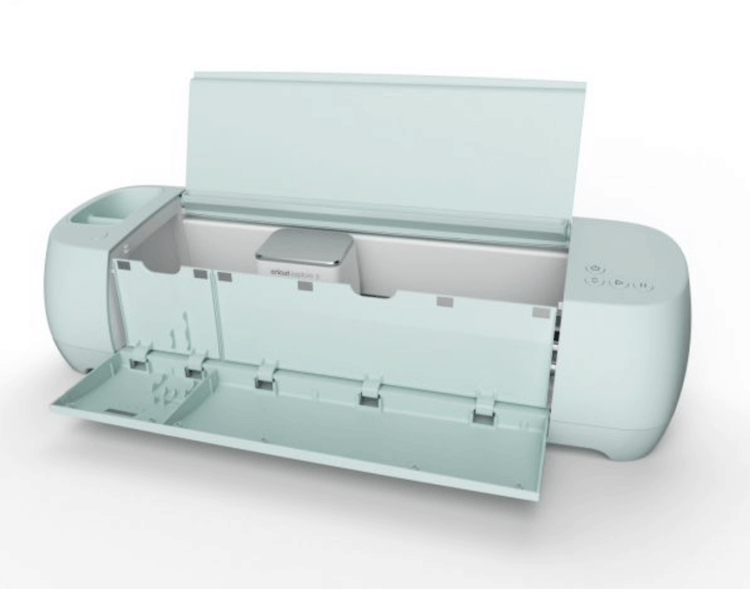
With a convenient storage tray, the Cricut Explore 3 is the perfect place to keep your machine's tools and extra blades. So you can focus on creating to your heart's content and trust that your supplies are right at hand.
Although the Cricut Joy lacks this feature, it's important to note that since the device only utilizes three tools, a specific tool storage tray is unnecessary.
9. Docking Slot

Both machines have the option to connect your machine to your device via Bluetooth, thereby enabling a wire-free working area.
Cricut's Explore 3 takes convenience to a whole new level. The machine now comes with a docking slot, allowing you to place your device onto the machine while cutting or creating in Design Space.
This small yet significant upgrade makes crafting more seamless than ever.
Due to the size of the Joy cutting machine, it is understandable that this feature is not possible.
10. Compatible Tools
As mentioned, the Joy can only cut, draw, and foil, which means very few tools can work with the machine compared to the Explore 3.
The Cricut Joy has 3 different tools: the Cricut Joy Markers & Pens, Cricut Joy Cutting Blade, and the Cricut Joy Foil Transfer Tool.
If you're solely looking for a cutting and drawing machine, the Cricut Joy is a great option to consider. Read more reviews of the Cricut Joy cutter here.
Since the accessories and tools of the Joy are explicitly designed, other Cricut tools or pens cannot be used. This means you'll have to purchase tools specifically for the Joy.

The Explore 3 can work with six different tools: the Fine-Point Blade, the Foil Transfer Tool, Bonded Fabric Blade, Scoring Stylus, Deep-Point Blade, and Cricut Markers and Pens.
The Explore 3 is an incredibly versatile machine that offers compatibility with a vast array of tools. This makes it ideal for creators seeking to broaden the range of Cricut crafts they can pursue.
If you want to get a full understanding of all the must-have Explore 3 accessories and tools that you might want to buy additionally with the machine.
No matter what your project requirements, the Maker 3 is sure to have you covered! Click here to check availability for the Cricut Maker 3.
11. Roll Holder
Cricut's Explore 3 now features a new roll holder complete with a built-in trimmer, giving creators increased cutting capacity when working with Cricut Smart Materials.
Important to note that you will need to purchase the roll holder additionally. Click here to check pricing on the roll holder.

The Explore 3's roll holder feeds smart material in and out of the machine. Once the project is complete, the built-in trimmer cuts the material, ready for unloading.
Unfortunately, the Cricut Joy lacks a designated roll holder and cannot be paired with the new holder that's compatible with the Explore 3.
What's Included and What's Not?
Now that we’ve highlighted the common features and differences, don’t go out and buy one yet. Let’s have a look at what is included in the box for the Cricut Explore 3 and the Cricut Joy.
| Cricut Explore 3 Box | Cricut Joy Box |
| Cricut Explore 3 machine | Cricut Joy machine |
| Welcome card | Welcome card |
| Premium Fine-Point Blade + Housing | Blade + Housing |
| Power adapter & USB cable | Power Adapter |
| Material for a practice cut | Materials for a test cut |
| Free trial subscription to Cricut Access™ (for new subscribers) 100 ready-to-make projects online | Free trial subscription to Cricut Access™ (for new subscribers) 50 ready-to-make projects online |
| StandardGrip Mat, 4.5″ x 6.5″ (11.4 cm x 16.5 cm) | |
| Fine Point Pen, Black (0.4 mm) | |
| Click here to purchase your Cricut Explore 3 | Click here to purchase your Cricut Joy |
Price Comparison
The Cricut Joy retails for $159.99 compared to the Explore 3 retail price of $299.99.
The Explore 3 has more capabilities, functions, and material options than its predecessor. However, the question remains: is it worth the extra $140 investment? You'll need to evaluate its benefits and decide if it's worth it for you.
If you're new to vinyl cutting, take a moment to consider where you want to go from here. Will you be making larger projects or working with materials beyond the Cricut Joy's capabilities? Planning ahead can help you make the most of your investment.
In my humble opinion, if you buy the Cricut Joy, it's highly likely that you'll fall in love with crafting and eventually want to upgrade to the Explore 3. So, why not save yourself the hassle and invest in the Explore 3 straight away? It's a decision you won't regret!
I highly recommend bundles to help save some money. Check out all the best Cricut Explore 3 bundle deals here. You can also check out the Cricut Joy bundle deals here.
Not Sure Which Cricut is the Right Machine For You?
If you wish to see the best Cricut machine available, look at our new Cricut machine buyers guide to see which of the Cricut machine/s are best for you.
Not sure if a Cricut cutting machine is for you, then read our best vinyl cutter guide to see what other vinyl cutters are available.
Pros and Cons: Cricut Joy vs Cricut Explore 3
If you're in the market for a reliable cutting machine, it's hard to beat Cricut. That being said, both the Explore 3 and Joy have distinct benefits that cater to different skill sets.
Pros And Cons of the Explore 3
Let's have a quick look at the pros and cons of the Explore 3.
Pros:
- It can cut 100+ types of material
- The stronger of the two machines – meaning it can cut thicker material like cork and leather
- Much larger cutting size width (13″) in comparison to the Joy (4.5″)
- Cuts faster than the Joy and with more precision
- It can cut, draw, emboss, deboss, engrave, perforate, and score.
- You can use the roll holder which simplifies working with larger and longer projects
Cons:
- Premium price
- A bit on the noisy side
- Larger and heavier in comparison to the Joy
Pros And Cons of the Joy
Let's have a quick look at the pros and cons of the Joy.
Pros:
- Cheapest of the two machines
- Compact to store
- Lightweight – making it a portable cutter (you can even take it with you on your holidays)
Cons:
- The small cutting width of 4.5″ might be too limiting for some (or let's face it for most crafters)
- Can only cut 50 types of materials
- Can't use a roll holder
- Doesn't have a docking port
- Doesn't have a storage draw
- Can't use any of the Explore or Maker tools as the Joy tools are all smaller in size
- It can only cut, write, draw, and foil.
- Slower than the Explore 3
The Final Verdict: Cricut Explore 3 vs Cricut Joy
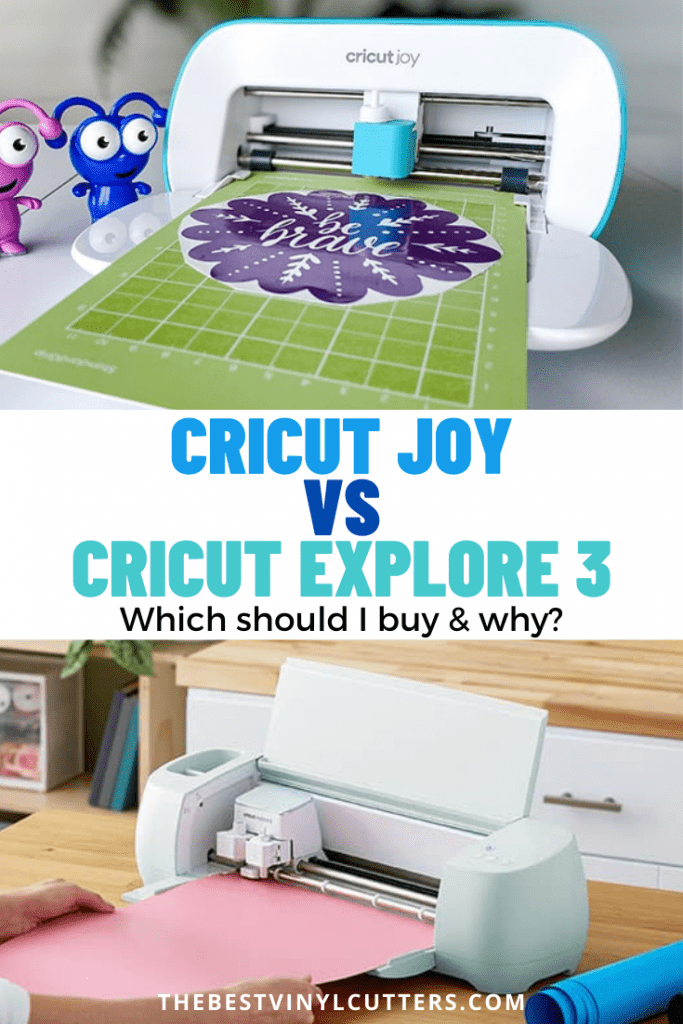
I think both machines are great and are winners in their own right! Here is why…
If this is your first Cricut machine, but you are not entirely sure if crafting with a cutting machine is for you, then we highly recommend that you invest in Cricut Joy.
The cost to purchase the machine is not a significant investment to start with and allows you to try out the craft without the pressure of having to love the art only because you shelled out a lot of money for the cutting machine.
I got this for my birthday a few weeks back. I have used it non-stop! I never owned a cricut before this one, so I have not much experience with these machines, so it does take some getting used to, but once you do it is amazing …
I love it so much, the cards are super fun to make! And I love the drawing aspect of it! … I love how small it is too … All and all this is perfect and I couldn't be more happy with it!
ProngsTheDemodog (Reviewed on Cricut.com)
Suppose you find that you love crafting with a Cricut and want to move on to different material-type projects with the ability to use other tools. In that case, you can always upgrade to the Explore 3 and have the Joy as your quick crafting machine.
If you know for sure that this is the craft for you and that you will want to work with over 100 different materials and have the ability to use a variety of tools, then Explore 3 is the machine to consider.

Don't have time to read the full article?
THE BEST CUTTER TO BUY – EXPLORE 3
The Explore 3 outperforms the Joy cutter in both versatility and precision, capable of cutting over 100+ materials (in comparison to the Joy's 50) and larger sizes up to 13”x12′ (in comparison to the Joy's tiny 4.5”x20′).
It is more expensive but worth the investment for those seeking creative freedom.
Not only will you be able to cut faster with a wider cutting area, but you will be able to use other features like Print then Cut and cut thicker materials using a Deep Point Blade.
So I hope that answers your question about whether you should buy the Cricut Joy or Explore 3. If you are still confused, drop us your questions in the comments below.
Which one will you get? Will you stick to paper and vinyl crafts or venture into creating projects using the 100 different materials?
Other Posts You Will Find Helpful:
- If you decide to buy a Cricut Joy, I recommend you hop over to our Cricut Joy Craft Ideas post to get some ideas of what you can make for your first project.
- Read our Silhouette Cameo 4 vs Cricut Explore 3 comparison guide.
- Which is best? The Cricut Joy or the Cricut Maker 3.
Our process involves independent research, testing, and reviewing to recommend the best products. Learn more here.
